Select form the list of Samsung Dryer error codes below for the code meaning and possible issues that may be causing the fault to display.
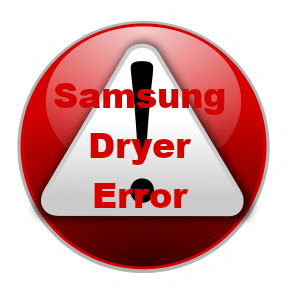
Why is my Samsung Dryer displaying error codes?
Your Samsung Dryer will display error codes when the main control panel internal diagnostics system has detected a problem.
How can I reset Samsung Dryer Error Codes
The first thing to try is switching the Dryer main power supply off for 60 seconds. This usual only works if the fault was set due to a supply voltage fluctuation from a storm or power outage. It may also work if the problem is intermittent. Unfortunately this might only be a short term solution because if the problem is intermittent and the fault returns, the error code will display again.
If that doesn’t work, the problem triggering the error code will need to be repaired in order to clear the fault code.
Why is my Samsung Dryer not working?
Some Samsung Dryer error codes will disable the appliance from operating. The error code will need to be resolved in order for the appliance to function normally again.
What does 1-AC7 mean on a Samsung Dryer?
If your Samsung Dryer is displaying an 1-AC7 fault code, it is indicating a Communication Error has been detected by the internal self diagnostics system.
An 1-AC7 Communication Error will set if the control board detects There is a communication error between the main PCB and the sub PCB.
The most common issues that will cause an 1-AC7 Communication Error to display on a Samsung Dryer are:
- Loose wire connection at the main PCB or sub PCB.
- The main PCB is defective.
- The sub PCB is defective.
Try turning the Dryer main power supply off for 1 minute. If the 1-AC7 code returns after turning the power supply back on, the problem causing the fault will need to be repaired to clear the error
What does 1-bC2 mean on a Samsung Dryer?
If your Samsung Dryer is displaying an 1-bC2 fault code, it is indicating a Stuck Key Error has been detected by the internal self diagnostics system.
An 1-bC2 Stuck Key Error will set if the control board detects One of the keys is stuck or held for over 30 seconds.
The most common issues that will cause an 1-bC2 Stuck Key Error to display on a Samsung Dryer are:
- The control panel is defective.
- The main PCB is defective.
Try turning the Dryer main power supply off for 1 minute. If the 1-bC2 code returns after turning the power supply back on, the problem causing the fault will need to be repaired to clear the error
What does 1-dC mean on a Samsung Dryer?
If your Samsung Dryer is displaying an 1-dC fault code, it is indicating a Door Error has been detected by the internal self diagnostics system.
An 1-dC Door Error will set if the control board detects The door is open when the dryer is started.
The most common issues that will cause an 1-dC Door Error to display on a Samsung Dryer are:
- The door is open.
- The door switch is defective.
- The main PCB is defective.
- Loose wiring connection at the door switch or main PCB.
Try turning the Dryer main power supply off for 1 minute. If the 1-dC code returns after turning the power supply back on, the problem causing the fault will need to be repaired to clear the error
What does 1-FC mean on a Samsung Dryer?
If your Samsung Dryer is displaying an 1-FC fault code, it is indicating a Frequency Error has been detected by the internal self diagnostics system.
An 1-FC Frequency Error will set if the control board detects The power source frequency is invalid.
The most common issues that will cause an 1-FC Frequency Error to display on a Samsung Dryer are:
- The dryer is not connected to a proper power source.
- The main PCB is defective.
Try turning the Dryer main power supply off for 1 minute. If the 1-FC code returns after turning the power supply back on, the problem causing the fault will need to be repaired to clear the error
What does 1-HC mean on a Samsung Dryer?
If your Samsung Dryer is displaying an 1-HC fault code, it is indicating a Temperature Error has been detected by the internal self diagnostics system.
An 1-HC Temperature Error will set if the control board detects The heating temperature is invalid when the dryer is running.
The most common issues that will cause an 1-HC Temperature Error to display on a Samsung Dryer are:
- The dryer vent system is restricted.
- The thermistor is defective.
- The main PCB is defective..
- Loose wire connection at the main PCB or thermistor.
Try turning the Dryer main power supply off for 1 minute. If the 1-HC code returns after turning the power supply back on, the problem causing the fault will need to be repaired to clear the error
What does 1-tC mean on a Samsung Dryer?
If your Samsung Dryer is displaying an 1-tC fault code, it is indicating a Thermistor Error has been detected by the internal self diagnostics system.
An 1-tC Thermistor Error will set if the control board detects The top thermistor resistance is very low or high.
The most common issues that will cause an 1-tC Thermistor Error to display on a Samsung Dryer are:
- The dryer vent system is restricted.
- The thermistor is defective.
- The main PCB is defective..
- Loose wire connection at the main PCB or thermistor.
Try turning the Dryer main power supply off for 1 minute. If the 1-tC code returns after turning the power supply back on, the problem causing the fault will need to be repaired to clear the error
What does 1-tC5 mean on a Samsung Dryer?
If your Samsung Dryer is displaying an 1-tC5 fault code, it is indicating a Thermistor Error has been detected by the internal self diagnostics system.
An 1-tC5 Thermistor Error will set if the control board detects The bottom thermistor resistance is very low or high.
The most common issues that will cause an 1-tC5 Thermistor Error to display on a Samsung Dryer are:
- The dryer vent system is restricted.
- The thermistor is defective.
- The main PCB is defective..
- Loose wire connection at the main PCB or thermistor.
Try turning the Dryer main power supply off for 1 minute. If the 1-tC5 code returns after turning the power supply back on, the problem causing the fault will need to be repaired to clear the error
What does 2E mean on a Samsung Dryer?
If your Samsung Dryer is displaying an 2E fault code, it is indicating a Voltage Error has been detected by the internal self diagnostics system.
An 2E Voltage Error will set if the control board detects The power supply voltage is either too high or too low.
The most common issues that will cause an 2E Voltage Error to display on a Samsung Dryer are:
- The dryer is not connected to a proper power source.
- The main PCB is defective.
Try turning the Dryer main power supply off for 1 minute. If the 2E code returns after turning the power supply back on, the problem causing the fault will need to be repaired to clear the error
What does 9C1 mean on a Samsung Dryer?
If your Samsung Dryer is displaying an 9C1 fault code, it is indicating a Voltage Error has been detected by the internal self diagnostics system.
An 9C1 Voltage Error will set if the control board detects The power supply voltage is either too high or too low.
The most common issues that will cause an 9C1 Voltage Error to display on a Samsung Dryer are:
- The dryer is not connected to a proper power source.
- The main PCB is defective.
Try turning the Dryer main power supply off for 1 minute. If the 9C1 code returns after turning the power supply back on, the problem causing the fault will need to be repaired to clear the error
What does 9E1 mean on a Samsung Dryer?
If your Samsung Dryer is displaying an 9E1 fault code, it is indicating a Voltage Error has been detected by the internal self diagnostics system.
An 9E1 Voltage Error will set if the control board detects The power supply voltage is either too high or too low.
The most common issues that will cause an 9E1 Voltage Error to display on a Samsung Dryer are:
- The dryer is not connected to a proper power source.
- The main PCB is defective.
Try turning the Dryer main power supply off for 1 minute. If the 9E1 code returns after turning the power supply back on, the problem causing the fault will need to be repaired to clear the error
What does AC mean on a Samsung Dryer?
If your Samsung Dryer is displaying an AC fault code, it is indicating a Communication Error has been detected by the internal self diagnostics system.
An AC Communication Error will set if the control board detects There is a communication error between the main PCB and the sub PCB.
The most common issues that will cause an AC Communication Error to display on a Samsung Dryer are:
- Loose wire connection at the main PCB or sub PCB.
- The main PCB is defective.
- The sub PCB is defective.
Try turning the Dryer main power supply off for 1 minute. If the AC code returns after turning the power supply back on, the problem causing the fault will need to be repaired to clear the error
What does AE mean on a Samsung Dryer?
If your Samsung Dryer is displaying an AE fault code, it is indicating a Communication Error has been detected by the internal self diagnostics system.
An AE Communication Error will set if the control board detects There is a communication error between the main PCB and the sub PCB.
The most common issues that will cause an AE Communication Error to display on a Samsung Dryer are:
- Loose wire connection at the main PCB or sub PCB.
- The main PCB is defective.
- The sub PCB is defective.
Try turning the Dryer main power supply off for 1 minute. If the AE code returns after turning the power supply back on, the problem causing the fault will need to be repaired to clear the error
What does AE3 mean on a Samsung Dryer?
If your Samsung Dryer is displaying an AE3 fault code, it is indicating a Communication Error has been detected by the internal self diagnostics system.
An AE3 Communication Error will set if the control board detects There is a communication error between the main PCB and the DR modem.
The most common issues that will cause an AE3 Communication Error to display on a Samsung Dryer are:
- Loose wire connection at the main PCB or the DR modem.
- The main PCB is defective.
- The DR Modem is defective.
Try turning the Dryer main power supply off for 1 minute. If the AE3 code returns after turning the power supply back on, the problem causing the fault will need to be repaired to clear the error
What does AE4 mean on a Samsung Dryer?
If your Samsung Dryer is displaying an AE4 fault code, it is indicating a Communication Error has been detected by the internal self diagnostics system.
An AE4 Communication Error will set if the control board detects There is a communication error between the main PCB and the WIFI PCB.
The most common issues that will cause an AE4 Communication Error to display on a Samsung Dryer are:
- Loose wire connection at the WIFI PCB or main PCB.
- The main PCB is defective.
- The WIFI PCB is defective.
Try turning the Dryer main power supply off for 1 minute. If the AE4 code returns after turning the power supply back on, the problem causing the fault will need to be repaired to clear the error
What does AE5 mean on a Samsung Dryer?
If your Samsung Dryer is displaying an AE5 fault code, it is indicating a Communication Error has been detected by the internal self diagnostics system.
An AE5 Communication Error will set if the control board detects There is a communication error between the main PCB and the LCD display.
The most common issues that will cause an AE5 Communication Error to display on a Samsung Dryer are:
- Loose wire connection at the main PCB or the LCD display.
- The main PCB is defective.
- The LCD display is defective.
Try turning the Dryer main power supply off for 1 minute. If the AE5 code returns after turning the power supply back on, the problem causing the fault will need to be repaired to clear the error
What does bC2 mean on a Samsung Dryer?
If your Samsung Dryer is displaying an bC2 fault code, it is indicating a Button Error has been detected by the internal self diagnostics system.
An bC2 Button Error will set if the control board detects One of the buttons is stuck or held for over 75 seconds.
The most common issues that will cause an bC2 Button Error to display on a Samsung Dryer are:
- The control panel is defective.
- The main PCB is defective.
Try turning the Dryer main power supply off for 1 minute. If the bC2 code returns after turning the power supply back on, the problem causing the fault will need to be repaired to clear the error
What does bE mean on a Samsung Dryer?
If your Samsung Dryer is displaying an bE fault code, it is indicating a Button Error has been detected by the internal self diagnostics system.
An bE Button Error will set if the control board detects One of the buttons is stuck or held for over 75 seconds.
The most common issues that will cause an bE Button Error to display on a Samsung Dryer are:
- The control panel is defective.
- The main PCB is defective.
Try turning the Dryer main power supply off for 1 minute. If the bE code returns after turning the power supply back on, the problem causing the fault will need to be repaired to clear the error
What does bE2 mean on a Samsung Dryer?
If your Samsung Dryer is displaying an bE2 fault code, it is indicating a Button Error has been detected by the internal self diagnostics system.
An bE2 Button Error will set if the control board detects One of the buttons is stuck or held for over 75 seconds.
The most common issues that will cause an bE2 Button Error to display on a Samsung Dryer are:
- The control panel is defective.
- The main PCB is defective.
Try turning the Dryer main power supply off for 1 minute. If the bE2 code returns after turning the power supply back on, the problem causing the fault will need to be repaired to clear the error
What does dC mean on a Samsung Dryer?
If your Samsung Dryer is displaying an dC fault code, it is indicating a Door Error has been detected by the internal self diagnostics system.
An dC Door Error will set if the control board detects The door is open when the dryer is started.
The most common issues that will cause an dC Door Error to display on a Samsung Dryer are:
- The door is open.
- The door switch is defective.
- The main PCB is defective.
- Loose wiring connection at the door switch or main PCB.
Try turning the Dryer main power supply off for 1 minute. If the dC code returns after turning the power supply back on, the problem causing the fault will need to be repaired to clear the error
What does dE mean on a Samsung Dryer?
If your Samsung Dryer is displaying an dE fault code, it is indicating a Door Error has been detected by the internal self diagnostics system.
An dE Door Error will set if the control board detects The door is open when the dryer is started.
The most common issues that will cause an dE Door Error to display on a Samsung Dryer are:
- The door is open.
- The door switch is defective.
- The main PCB is defective.
- Loose wiring connection at the door switch or main PCB.
Try turning the Dryer main power supply off for 1 minute. If the dE code returns after turning the power supply back on, the problem causing the fault will need to be repaired to clear the error
What does dF mean on a Samsung Dryer?
If your Samsung Dryer is displaying an dF fault code, it is indicating a Door Error has been detected by the internal self diagnostics system.
An dF Door Error will set if the control board detects Door Circuit Failure
The most common issues that will cause an dF Door Error to display on a Samsung Dryer are:
- The door switch is defective.
- The main PCB is defective.
- Loose wiring connection at the door switch or main PCB.
Try turning the Dryer main power supply off for 1 minute. If the dF code returns after turning the power supply back on, the problem causing the fault will need to be repaired to clear the error
What does dO mean on a Samsung Dryer?
If your Samsung Dryer is displaying an dO fault code, it is indicating a Door Error has been detected by the internal self diagnostics system.
An dO Door Error will set if the control board detects The door is open when the dryer is started.
The most common issues that will cause an dO Door Error to display on a Samsung Dryer are:
- The door is open.
- The door switch is defective.
- The main PCB is defective.
- Loose wiring connection at the door switch or main PCB.
Try turning the Dryer main power supply off for 1 minute. If the dO code returns after turning the power supply back on, the problem causing the fault will need to be repaired to clear the error
What does E1 mean on a Samsung Dryer?
If your Samsung Dryer is displaying an E1 fault code, it is indicating a Thermistor Error has been detected by the internal self diagnostics system.
An E1 Thermistor Error will set if the control board detects The thermistor resistance is very low.
The most common issues that will cause an E1 Thermistor Error to display on a Samsung Dryer are:
- The thermistor is defective.
- The main PCB id defective.
Try turning the Dryer main power supply off for 1 minute. If the E1 code returns after turning the power supply back on, the problem causing the fault will need to be repaired to clear the error
What does E3 mean on a Samsung Dryer?
If your Samsung Dryer is displaying an E3 fault code, it is indicating a Motor Error has been detected by the internal self diagnostics system.
An E3 Motor Error will set if the control board detects A motor error is detected.
The most common issues that will cause an E3 Motor Error to display on a Samsung Dryer are:
- The motor is defective.
- The belt is broken.
- Loose wire connections at the motor or main PCB.
- The main PCB is defective.
Try turning the Dryer main power supply off for 1 minute. If the E3 code returns after turning the power supply back on, the problem causing the fault will need to be repaired to clear the error
What does E5 mean on a Samsung Dryer?
If your Samsung Dryer is displaying an E5 fault code, it is indicating a Thermistor Error has been detected by the internal self diagnostics system.
An E5 Thermistor Error will set if the control board detects The thermistor resistance is very high or open.
The most common issues that will cause an E5 Thermistor Error to display on a Samsung Dryer are:
- The thermistor is defective.
- The main PCB id defective.
- Loose wiring connection at the thermistor or main PCB.
Try turning the Dryer main power supply off for 1 minute. If the E5 code returns after turning the power supply back on, the problem causing the fault will need to be repaired to clear the error
What does EEE mean on a Samsung Dryer?
If your Samsung Dryer is displaying an EEE fault code, it is indicating a EEprom Error has been detected by the internal self diagnostics system.
An EEE EEprom Error will set if the control board detects The EEprom communication is invalid.
The most common issues that will cause an EEE EEprom Error to display on a Samsung Dryer are:
- The main PCB is defective.
Try turning the Dryer main power supply off for 1 minute. If the EEE code returns after turning the power supply back on, the problem causing the fault will need to be repaired to clear the error
What does EH mean on a Samsung Dryer?
If your Samsung Dryer is displaying an EH fault code, it is indicating a Heating Error has been detected by the internal self diagnostics system.
An EH Heating Error will set if the control board detects The dryer is not heating up.
The most common issues that will cause an EH Heating Error to display on a Samsung Dryer are:
- The heating element is defective.
- The main PCB is defective.
- The Motor is defective.
- The high limit thermal fuse is open.
- The thermostat is defective.
- Loose wire connection in the heater loop.
- The thermistor is defective.
- The dryer vent is restricted.
Try turning the Dryer main power supply off for 1 minute. If the EH code returns after turning the power supply back on, the problem causing the fault will need to be repaired to clear the error
What does Et mean on a Samsung Dryer?
If your Samsung Dryer is displaying an Et fault code, it is indicating a EEprom Error has been detected by the internal self diagnostics system.
An Et EEprom Error will set if the control board detects The EEprom communication is invalid.
The most common issues that will cause an Et EEprom Error to display on a Samsung Dryer are:
- The main PCB is defective.
Try turning the Dryer main power supply off for 1 minute. If the Et code returns after turning the power supply back on, the problem causing the fault will need to be repaired to clear the error
What does FC mean on a Samsung Dryer?
If your Samsung Dryer is displaying an FC fault code, it is indicating a Frequency Error has been detected by the internal self diagnostics system.
An FC Frequency Error will set if the control board detects The power source frequency is invalid.
The most common issues that will cause an FC Frequency Error to display on a Samsung Dryer are:
- The dryer is not connected to a proper power source.
- The main PCB is defective.
Try turning the Dryer main power supply off for 1 minute. If the FC code returns after turning the power supply back on, the problem causing the fault will need to be repaired to clear the error
What does FE mean on a Samsung Dryer?
If your Samsung Dryer is displaying an FE fault code, it is indicating a Frequency Error has been detected by the internal self diagnostics system.
An FE Frequency Error will set if the control board detects The power source frequency is invalid.
The most common issues that will cause an FE Frequency Error to display on a Samsung Dryer are:
- The dryer is not connected to a proper power source.
- The main PCB is defective.
Try turning the Dryer main power supply off for 1 minute. If the FE code returns after turning the power supply back on, the problem causing the fault will need to be repaired to clear the error
What does hC mean on a Samsung Dryer?
If your Samsung Dryer is displaying an hC fault code, it is indicating a Heating Error has been detected by the internal self diagnostics system.
An hC Heating Error will set if the control board detects Over Heat Error.
The most common issues that will cause an hC Heating Error to display on a Samsung Dryer are:
- The dryer vent is restricted.
- The thermistor is defective.
- The main PCB is defective.
Try turning the Dryer main power supply off for 1 minute. If the hC code returns after turning the power supply back on, the problem causing the fault will need to be repaired to clear the error
What does HC mean on a Samsung Dryer?
If your Samsung Dryer is displaying an HC fault code, it is indicating a Heating Error has been detected by the internal self diagnostics system.
An HC Heating Error will set if the control board detects Over Heat Error.
The most common issues that will cause an HC Heating Error to display on a Samsung Dryer are:
- The dryer vent is restricted.
- The thermistor is defective.
- The main PCB is defective.
Try turning the Dryer main power supply off for 1 minute. If the HC code returns after turning the power supply back on, the problem causing the fault will need to be repaired to clear the error
What does HC2 mean on a Samsung Dryer?
If your Samsung Dryer is displaying an HC2 fault code, it is indicating a Ignition Error has been detected by the internal self diagnostics system.
An HC2 Ignition Error will set if the control board detects Gas ignition failed.
The most common issues that will cause an HC2 Ignition Error to display on a Samsung Dryer are:
- The gas valve is closed.
- The filter is clogged.
- No gas is supplied to the dryer.
Try turning the Dryer main power supply off for 1 minute. If the HC2 code returns after turning the power supply back on, the problem causing the fault will need to be repaired to clear the error
What does hE mean on a Samsung Dryer?
If your Samsung Dryer is displaying an hE fault code, it is indicating a Heating Error has been detected by the internal self diagnostics system.
An hE Heating Error will set if the control board detects Over Heat Error.
The most common issues that will cause an hE Heating Error to display on a Samsung Dryer are:
- The dryer vent is restricted.
- The thermistor is defective.
- The main PCB is defective.
Try turning the Dryer main power supply off for 1 minute. If the hE code returns after turning the power supply back on, the problem causing the fault will need to be repaired to clear the error
What does od mean on a Samsung Dryer?
If your Samsung Dryer is displaying an od fault code, it is indicating a Drying Error has been detected by the internal self diagnostics system.
An od Drying Error will set if the control board detects Drying time is more than 240 min.
The most common issues that will cause an od Drying Error to display on a Samsung Dryer are:
- The moisture sensor is defective.
- The main PCB is defective.
Try turning the Dryer main power supply off for 1 minute. If the od code returns after turning the power supply back on, the problem causing the fault will need to be repaired to clear the error
What does tC mean on a Samsung Dryer?
If your Samsung Dryer is displaying an tC fault code, it is indicating a Thermistor Error has been detected by the internal self diagnostics system.
An tC Thermistor Error will set if the control board detects The thermistor resistance is very high or low.
The most common issues that will cause an tC Thermistor Error to display on a Samsung Dryer are:
- The thermistor is defective.
- The main PCB id defective.
- Loose wiring connection at the thermistor or main PCB.
Try turning the Dryer main power supply off for 1 minute. If the tC code returns after turning the power supply back on, the problem causing the fault will need to be repaired to clear the error
What does tC2 mean on a Samsung Dryer?
If your Samsung Dryer is displaying an tC2 fault code, it is indicating a Thermistor Error has been detected by the internal self diagnostics system.
An tC2 Thermistor Error will set if the control board detects The thermistor resistance is very high or low.
The most common issues that will cause an tC2 Thermistor Error to display on a Samsung Dryer are:
- The thermistor is defective.
- The main PCB id defective.
- Loose wiring connection at the thermistor or main PCB.
Try turning the Dryer main power supply off for 1 minute. If the tC2 code returns after turning the power supply back on, the problem causing the fault will need to be repaired to clear the error
What does tC5 mean on a Samsung Dryer?
If your Samsung Dryer is displaying an tC5 fault code, it is indicating a Vent Error has been detected by the internal self diagnostics system.
An tC5 Vent Error will set if the control board detects Ventilation or vent sensor error.
The most common issues that will cause an tC5 Vent Error to display on a Samsung Dryer are:
- The lint screen is clogged.
- The dryer vent is restricted.
- The vent sensor or thermistor is defective.
Try turning the Dryer main power supply off for 1 minute. If the tC5 code returns after turning the power supply back on, the problem causing the fault will need to be repaired to clear the error
What does tE mean on a Samsung Dryer?
If your Samsung Dryer is displaying an tE fault code, it is indicating a Thermistor Error has been detected by the internal self diagnostics system.
An tE Thermistor Error will set if the control board detects The thermistor resistance is very high or low.
The most common issues that will cause an tE Thermistor Error to display on a Samsung Dryer are:
- The thermistor is defective.
- The main PCB id defective.
- Loose wiring connection at the thermistor or main PCB.
Try turning the Dryer main power supply off for 1 minute. If the tE code returns after turning the power supply back on, the problem causing the fault will need to be repaired to clear the error
What does tE3 mean on a Samsung Dryer?
If your Samsung Dryer is displaying an tE3 fault code, it is indicating a Vent Error has been detected by the internal self diagnostics system.
An tE3 Vent Error will set if the control board detects Ventilation or vent sensor error.
The most common issues that will cause an tE3 Vent Error to display on a Samsung Dryer are:
- The lint screen is clogged.
- The dryer vent is restricted.
- The vent sensor or thermistor is defective.
Try turning the Dryer main power supply off for 1 minute. If the tE3 code returns after turning the power supply back on, the problem causing the fault will need to be repaired to clear the error
What does tE5 mean on a Samsung Dryer?
If your Samsung Dryer is displaying an tE5 fault code, it is indicating a Vent Error has been detected by the internal self diagnostics system.
An tE5 Vent Error will set if the control board detects Ventilation or vent sensor error.
The most common issues that will cause an tE5 Vent Error to display on a Samsung Dryer are:
- The lint screen is clogged.
- The dryer vent is restricted.
- The vent sensor or thermistor is defective.
Try turning the Dryer main power supply off for 1 minute. If the tE5 code returns after turning the power supply back on, the problem causing the fault will need to be repaired to clear the error
What does tO mean on a Samsung Dryer?
If your Samsung Dryer is displaying an tO fault code, it is indicating a Thermistor Error has been detected by the internal self diagnostics system.
An tO Thermistor Error will set if the control board detects The thermistor resistance is very high or open.
The most common issues that will cause an tO Thermistor Error to display on a Samsung Dryer are:
- The thermistor is defective.
- The main PCB id defective.
- Loose wiring connection at the thermistor or main PCB.
Try turning the Dryer main power supply off for 1 minute. If the tO code returns after turning the power supply back on, the problem causing the fault will need to be repaired to clear the error
What does tS mean on a Samsung Dryer?
If your Samsung Dryer is displaying an tS fault code, it is indicating a Thermistor Error has been detected by the internal self diagnostics system.
An tS Thermistor Error will set if the control board detects The thermistor resistance is very low.
The most common issues that will cause an tS Thermistor Error to display on a Samsung Dryer are:
- The thermistor is defective.
- The main PCB is defective.
Try turning the Dryer main power supply off for 1 minute. If the tS code returns after turning the power supply back on, the problem causing the fault will need to be repaired to clear the error
Samsung Dryer Error Codes Disclaimer
The Samsung Dryer Error Codes information contained on this page is provided for informational purposes only. ApplianceFaultCodes.com does not guarantee the information to be correct or give a proper diagnosis of any appliance. Always take proper safety precautions when installing or repairing any major appliance.